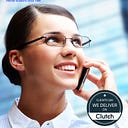The term “user experience” refers to the overall experience that users have when they visit your website. The user experience consists of specific features — convenience, ease, satisfaction, etc. that customers have when they interact with your store. A good user experience is one in which a user can meet their needs whether implicit or explicit in the simplest and most enjoyable way possible.
User experience optimization is not the same as conversion rate optimization. UX optimization centers around metrics such as satisfaction, usability, and “willingness to consult friends”. Other forms of optimization aim to promote special metrics such as conversion, AOV (average cost value), and CLV (customer lifetime value).
In short, eCommerce UX is important because it has a direct impact on your “big four” performance metrics: conversion rate, average purchase price, purchase frequency, and retention period.
Satisfied and happy customers who are willing to recommend your store are more likely to come back and buy higher value. By providing a positive user experience, you will build more brand loyalty, get more recommendations, and extend the time that customers keep shopping with you.
How To Improve Your Ecommerce User Experience:
1) Collect Direct Customer Feedback:
When you talk about UX optimization, survey and feedback forms should be your tool of choice. The best way to gather data about your site is to ask users short and simple questions.
Here are some tips to keep in mind:
- Keep Forms Short — Ideally, limit forms to around five questions or less to reduce drop off.
- Offer discounts — Users and consumers are more likely to fill out forms for some kind of reward. Consider offering discount coupons or free gifts.
- Show forms or email them immediately after the transaction — A successful purchase represents the end of a customer’s journey and is usually the best time to gather feedback. Remember to ask this single, most powerful feedback question.
2) Improve Your Site Speed:
Users hate slow sites. There is nothing more frustrating than waiting for a page to load.
Improving the speed of your site is one of the easiest and fastest ways to boost customer satisfaction while increasing your conversion rate and order value.
Go to Google Page Speed Insights and run your site with free tools. You will be given practical tips to speed up your site and fix its problems.
Here is a key step you should always take:
- Optimize images — Use appropriate formats for images and make sure they aren’t too large.
- Reduce Redirects — Redirects require multiple server responses, increasing the amount of time it takes for pages to fully load.
- Use a faster hosting provider — If your hosting speed is slow it can be improved. There is not much you can do. Make sure you choose a fast provider, preferably with experience in the eCommerce sector. You may also want to consider upgrading from shared hosting to a dedicated server or VPS (virtual private server).
3) Intuitive Navigation And Search Build:
Build eCommerce marketing sites to enable browsing. Many customers will come to your site without any purpose. Or they may be looking for a specific product but are also open to discovering other things. Alternatively, visitors are only looking for a particular product or product set.
Whatever it is, make your search as easy as possible for your visitors with intuitive navigation and search features.
Keep the following points in mind:
- Use popular category labels.
- Add labels to icons on mobile so users know exactly what they’re clicking on.
- Use the search function correctly and include product information such as price and product images in search results.
4) Distinguish Between Mobile And Desktop:
Mobile behavior is different from desktop behavior. When designing for mobile vs. desktop, you have to take into account the different needs and habits of the users.
Here are some key tips to optimize your mobile experience:
- Copy mobile signals learned from social media — Social media platforms such as Facebook and Instagram have developed “trained” browsers to interact with mobile page elements in a specific way. It’s common, for example, to zoom in on people’s photos with “clicks” and swipe to see later photos. You want to mirror these features on your mobile site.
- CTA and other important links Make screen widths — Key buttons make screen widths, enabling the browser to tap them both with the thumb.
5) Alert Customers About Offers, Discounts, And Freebase:
Consumers love promotions, sales, free shipping, and more. Include notifications about all these benefits on product pages. And re-emphasize them on the cart page. Users are often “drawn” by a special discount or bonus.
6) Get In-Store Shopping Experience:
Shopping should be a fun activity. Duplicate the store experience as much as possible by allowing customers to interact with the product through high-quality icons, well-written specifications, and informative customer reviews.
Add the following to your product pages:
- High-resolution images that show key features and can be expanded to see specific details.
- Innovative specifications that provide technical features as well as a solid feel to the product.
- Reviews and testimonials including rich media such as videos and images that show the product in use.
- Details about the size of the model for clothing items.
It’s impossible to completely replicate the experience in the store, but with the right use of the elements on the page, you can get very close.
7) Use The Customer-Centric Information Layout For Product Pages:
The information should be organized in a way that is easy for visitors to use. Very satisfying, for example, to see a product page where there is an image as well as a product description, all the necessary information needed to make a purchase decision (price, shipping details, item options, etc.) Check the best san diego internet marketing company that will give the best UX designs.
Here are some tips for your product page layout:
- Copy should be able to scan — use short paragraphs and bullet points wherever possible. Highlight the most important information.
Include pricing, shipping information, and product options with Central CTA. Visitors usually want to review this information before making a purchase. Make sure you include it in close proximity to the central CTA.
- Show a dedicated section for reviews — Many consumers will want to check product reviews before making a purchase. Add a more dedicated section (with sorting options) at the bottom of the page.
It is not always possible to collect user feedback directly on specific pages. But heat maps are a great way to visualize how customers interact with product pages.