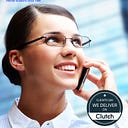If you are looking to speed up your shopify website, there are some things you can do to help your page load faster. These tips include choosing a fast theme, optimizing your images, and leveraging browser caching. In addition, you should also avoid using GIFs and broken links.
Optimize your images
Images are a major part of your website. Optimizing them will not only increase the user experience, but also boost your conversion rate. This is because more people will be able to see your content. You can also use your images to boost your rankings on Google and other search engines.
The size and quality of your images are very important. If they are too large, they can make your page load slowly. And if they are too small, they won’t be visible to your visitors. So it’s important to choose the right images for your Shopify store.
Using image compression can also help your site load faster. By compressing your images, you can reduce their file size by up to 70 percent. There are several tools that can do this for you. One of the best is TinyPNG. It has several features that can automate the optimization process.
Avoid GIFs
If you are running a Shopify website you want to get your page up and running as fast as possible. Having lots of GIFs on your site can slow things down a bit. Luckily, there are some ways you can optimize your site to ensure your customers see the products they are looking for as quickly as possible.
One way to do this is by reducing the size of the images on your page. Images that are too large will take longer to load. Thankfully, there are a number of image compression plugins that will allow you to compress your image files without compromising the quality of your content.
Another thing you can do to optimize your Shopify site is to use lazy loading. Lazy loading means that your visitors will only load up the product information they need to see. You will also need to make sure that your images are optimized.
Leverage browser caching
If you are a Shopify user, you might have noticed that your website takes a long time to load. This could be a result of using too many third-party scripts or applications. However, you can optimize your website and speed up your store by leveraging browser caching.
Browser caching is a way to reduce the number of requests your web pages make to your server. This improves page load times and improves the user experience. There are several ways to leverage browser caching. Here are a few:
– Use Cache-Control headers. These tell your browser how long to store a file. The default is two hours. You can change it to something more appropriate for your website.
– Optimize your images. Images often take a long time to load. They can also be heavy. By using gzip compression and optimizing your images, you can reduce their size and speed up your site.
Visit Our Website For More Details — https://www.internetsearchinc.com/how-to-speed-up-your-shopify-website-2/