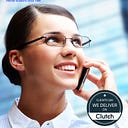Running an online store on Shopify? Want to boost your sales and improve your customer experience? Shopify optimization is key.
Here are eight proven and tested methods to optimize your Shopify store for success.
Improve Your Site Speed
What Customers Face: Imagine a potential customer eagerly clicking on your link, only to be met with a slow-loading site. Frustration builds up, and many leave before even seeing your products. This is a common problem, but it has a straightforward solution.
What to Do: To enhance Shopify optimization, you need to focus on speeding up your site.
- Start by compressing images using tools like TinyPNG to reduce their size without sacrificing quality.
- Remove any unnecessary apps that may be slowing your site down. Every app added to your Shopify store can impact load times.
- Opt for a fast, lightweight theme that is optimized for performance.
- Regularly check your site speed using tools like Google PageSpeed Insights or GTmetrix, and follow their recommendations for improvement.
Results: A faster site keeps customers happy, reduces bounce rates, and increases the chances of sales. Fast-loading pages not only enhance the user experience but also improve your SEO ranking, making your site more visible to potential customers.
Optimize Your Product Pages
What Customers Face: When customers land on a product page, they need clear, concise information to make a purchase decision. Poorly optimized product pages with low-quality images and vague descriptions can confuse and deter them.
What to Do: Shopify optimization means making every product page as informative and appealing as possible.
- Use high-quality images that allow customers to see products from different angles and in various contexts.
- Write detailed and clear product descriptions that highlight key features and benefits.
- Incorporate customer reviews to build trust and provide social proof.
- Ensure the “Add to Cart” button is prominent and encourages action.
Results: Clear, attractive product pages enhance customer confidence and increase conversions. Customers are more likely to purchase when they have all the information they need and can see that others have had positive experiences with the product.
Simplify Navigation
What Customers Face: A website with complex navigation can be a nightmare for users. If customers struggle to find what they’re looking for, they are likely to leave your site and never return.
What to Do: Simplify your site’s navigation to improve Shopify optimization.
- Use clear, descriptive categories and tags.
- Organize your menu logically, so products are easy to find.
- Implement a search bar and make sure it functions well, offering suggestions and correcting minor typos.
Results: Simplified navigation helps customers find products quickly, improving their shopping experience and reducing bounce rates. When customers can easily locate what they need, they are more likely to make a purchase and return it for future shopping.
Utilize SEO Best Practices
What Customers Face: Without proper SEO, your store might remain invisible in search engine results, making it hard for potential customers to find you.
What to Do: Effective Shopify optimization involves incorporating SEO best practices.
- Use relevant keywords in your product titles, descriptions, and meta tags.
- Write unique, engaging content that provides value to your visitors.
- Avoid duplicate content, as search engines penalize this.
- Regularly update your blog with fresh, relevant content to attract more traffic.
Results: Improved SEO helps your store rank higher in search results, driving more organic traffic and increasing sales. A well-optimized store is more likely to attract visitors who are searching for the products you offer.
Optimize for Mobile
What Customers Face: Many customers shop on their mobile devices. A poor mobile experience can turn away potential buyers who find it difficult to navigate and purchase on a smartphone.
What to Do: Ensure your Shopify store is mobile-friendly to optimize the shopping experience for all users.
- Use a responsive theme that adapts to different screen sizes.
- Test your site on various devices to make sure it looks and works great everywhere.
- Make buttons and links easy to tap, and streamline the checkout process for mobile users.
Results: A mobile-optimized site ensures a smooth shopping experience on all devices, increasing the likelihood of conversions from mobile users.
Mobile optimization is crucial as more people are using their smartphones for shopping, and a seamless mobile experience can significantly boost your sales.
Use High-Quality Images
What Customers Face: Low-quality images can make your products look less appealing and professional. Customers want to see detailed, high-quality visuals to make informed purchase decisions.
What to Do: High-quality images not only attract but also retain customers’ attention.
- Use high-quality images that load quickly and showcase your products in the best light.
- Show products from multiple angles and in different settings.
- Utilize zoom features so customers can see details up close.
Results: High-quality images enhance product appeal, increase customer trust, and can lead to higher sales. Visual content plays a crucial role in online shopping, and better images mean better engagement and conversion rates.
Implement Email Marketing
What Customers Face: Without regular updates, customers may forget about your store and miss out on special offers or new products.
What to Do:
- Collect email addresses through sign-up forms on your site and encourage newsletter subscriptions.
- Send regular newsletters, special offers, and updates to keep your store top of mind.
- Use personalized email campaigns to engage with customers based on their purchase history and preferences.
Results: Email marketing keeps your store in customers’ minds, driving repeat traffic and sales. It’s a cost-effective way to nurture relationships with your audience and encourage repeat business.
Leverage Analytics
What Customers Face: Stores that don’t understand their customers’ behaviors may offer a less tailored and less satisfying shopping experience.
What to Do:
- Use Shopify’s built-in analytics and tools like Google Analytics to track customer behavior, popular products, and traffic sources.
- Analyze which products are performing well and which aren’t.
- Monitor where your traffic is coming from and how visitors navigate your site.
Results: Analytics provide insights that help you make data-driven decisions, improving your store’s performance and customer satisfaction.
By understanding your customers better, you can optimize your marketing strategies, inventory management, and overall user experience.
Conclusion
Shopify optimization is about making your store better for both customers and search engines. By improving site speed, optimizing product pages, simplifying navigation, using SEO best practices, optimizing for mobile, using high-quality images, implementing email marketing, and leveraging analytics, you can significantly boost your store’s performance.
Start implementing these methods today, and watch your sales grow as you provide a better shopping experience for your customers. You can also hire a shopify development agency for this.
Remember, effective Shopify optimization is a continuous process, so keep testing and refining your strategies to stay ahead in the competitive e-commerce landscape.