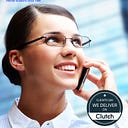Everyone knows that UX (User Experience) explains how visitors understand your ecommerce site and it also has an impact on website conversions. This is especially important in ecommerce and online retail because unless a user is able to allocate their needs, they will most likely leave your site without buying (and perhaps will never come back). This could be due to your incomplete UX: poor navigation, unpopular website, slow-loading images, to name a few.
So, let’s start with the points that are important to consider when designing your ecommerce user interface.
1) Make Branding Visible Immediately:
From a business perspective, branding is important. It enables you to provide a product, company, or service with a recognizable face and personality. In general terms, branding refers to a kind of image created by a set of distinctive features and to promote the identification and recognition of a product or service in the market.
Branding is essential in ecommerce user interface design, especially if stakeholders want to use digital products as an additional stream of user attention.
In this case, the UI designer interface, its color palette, shapes, types, and design solutions working on fonts, illustrations, and icons will be considered appropriate and will conform to the general branding concept of the product that makes them mutually compatible. This generally gives the brand a more natural and harmonious feel and especially the interface as an integral part of the brand.
2) Apply High Quality Messaging Images:
Images play a huge role. They present content that is informative and emotionally engaging. The level of detail and functionality allows images in the user interface to be categorized into categories, among them:
- Photos
- Illustrations
- Icons
- Visual identity elements
- Mascots
Trending GoBeyond.ai articles:
1. Case Study: The Technology, Strategy & Growth Process Behind Aussie Retailer Princess Polly
2. Role Of E-COMMERCE Applications In Business Growth
3) Make The Homepage Informative:
The homepage can accomplish several tasks: an invitation, a point of travel around the website, a collection of important links and data, and a strategic asset for marketing purposes. In most cases, this is the first visual and emotional connection to the website. Design is one of the basic ways to make this touch soft, smart, and helpful.
In general, the homepage may include the following data:
- Website type
- Brand or company identification elements
- Internal search
- Link to the basic interaction zone
- Contact data and links to social networks
- A sign of confidence (testimonials, reviews, a large presence in social networks, etc.
- For ecommerce websites, this may be a batch sale and/or display of special items, for example, specific books, toys, clothing, accessories, etc.
Which of the following points is being addressed and how they are being spread out in order should depend on the targeting of the website and the research of the target audience.
4) Use Landing Pages For Specific Purposes:
For business purposes and profit margins, this indicator can make significant changes. Ecommerce UI design principles are usually based on handling complex websites or apps that are packed with information. Therefore, directing all traffic to the homepage from external sources can be a step towards making a profit and reducing the conversion rate.
Using landing pages can effectively solve this problem when you need to focus the user’s attention on something specific. The landing page focuses on one thing, to quickly find it and reduce delays when the target user is looking for specific tasks, services, or goods. This is especially important in the case of ecommerce websites when unintentional design solutions lead to poor user experience and financial loss.
5) Set Clear And Easy Navigation As The Primary Task:
Whatever the amazing website or app, whatever its stylish and modern design and beautiful images, its success cannot be measured by the number of positions. Performance is analyzed only by the number of complete purchases.
If consumers don’t shop, the design doesn’t mean anything while stakeholders lose money. Clear intuitive navigation runs the premiere violin here. At every step of the conversation, users need to clearly understand plenty of simple things, such as:
- What company or brand are they dealing with?
- What page are they on?
- Where is the menu?
- How to get back to the homepage or catalog
- Where there are searches and filters
- How long the page loading process is taking
- How can they see detailed information about the item?
- How can they choose between the same item (color, size, etc.) optio
- How can they pay for this item?
Conclusion
After all, good UX and UI are critical to successful ecommerce businesses. They need your online store to be synchronized and user friendly. If all goes well, it will help sell and grow your business!