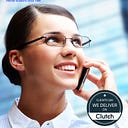When it comes to Facebook marketing, you can use almost all types of Facebook ads to market your products, whether you are highlighting individual products in a video awareness or traffic objective campaign, or creating a carousel for catalog sales objectives.
Although Facebook has become a standard advertising and marketing channel for retailers, its development as an e-commerce platform is still in its early stages. But the company is testing new ways to get people to buy on Facebook.
- Facebook has 2.80 billion monthly active users
- In 2020, Facebook had an annual growth rate of 57%
- Facebook is the largest social media platform based on the number of monthly active users
- On average, Facebook advertising generated $9.82 per user in Q4, 2020
- This powerful PPC platform, when integrated with other channels such as Google Ads, email marketing, and overall customer experience, can greatly unlock your e-commerce potential.
- This guide will take you through everything you need to create a successful Facebook e-commerce strategy, including managing your Facebook catalog and setting it up for proper tracking, the types of Facebook campaigns that must be included in your marketing strategy, and what you need. Use all content on Facebook and Instagram.
1. How to Optimize Your Facebook Catalog
Your catalog is an important part of Facebook e-commerce. Not only do you need it to handle important e-commerce Facebook activities (such as dynamic product ads), but you also need it to convert sales directly on Facebook and Instagram. Why? Because, as you probably know, any information passed to the Facebook product feed will be displayed in your ads and in the Facebook store. The following are some expert optimization and management tips.
1. Keep your Feeds Updated
Your Facebook product catalog should be up to date. If you use the Facebook pixel to update the product feed, this will happen automatically when you make changes to the store website. However, for those with a wider inventory, you need to do two things:
1. Set up scheduled data feed upload daily or hourly.
2. Use Catalog Batch API.
2. Integrate your best product photos
Make sure you include more than one high-quality product image to provide Facebook’s algorithm with more combination options to maximize results. You also want to make sure to use 500 x 500-pixel images specifically for Facebook feeds and swap out images that don’t meet Facebook’s specific product image specifications.
3. Optimize your product category
You should use catalog subsets to give you more control over the products that will be displayed in your store and e-commerce Facebook events. You can read more about it here.
In addition, because Facebook uses Google Merchant Center’s category and type taxonomy, you want to use the Google product category field. This helps ensure that you choose the correct product type or category to explain your product.
4. Optimize your product description and title specifically for Facebook
Whether it’s your website, Google or Facebook, you need to optimize your feed for the platform. For Facebook, this means making sure to exclude any newlines, special characters, or any unique content you use in your store.
Another important consideration when optimizing the Facebook product catalog is that you should remove brand names that may be included in the product name of your store. Facebook provides a separate product field for this and enables you to dynamically add it to the main headline and text for advertising purposes.
2. How to set up Result Tracking
Being able to accurately track your Facebook e-commerce results is critical to not only be able to optimize your activities but also your store area. As we all know, the Facebook pixel is not the best way to track the behavior of potential shoppers on your website after they leave Facebook.
To help fill in these data gaps, you need to use the Facebook pixel helper tool and the event data source section of the Facebook ad catalog manager. This will help you track the content_id match rate of items in the directory more consistently.
Visit Our Website — https://www.internetsearchinc.com/the-ultimate-guide-to-facebook-ecommerce/