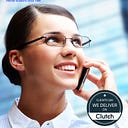Google Analytics 4 (GA4) is the latest version of Google’s web analytics platform, designed to help you measure and optimize your website performance. GA4 introduces a new way of collecting and analyzing data, based on events and parameters, rather than sessions and hits. GA4 is a new version of Google Analytics that offers more features, integrations, and insights for your business.
GA4 also offers more advanced features like cross-platform tracking, predictive analytics, and enhanced privacy controls. If you are currently using the previous version of Google Analytics (Universal Analytics), you may wonder how to migrate to GA4 and what benefits it can bring to your business.
This guide will provide an overview of the main differences between Universal Analytics and GA4, the steps to create and configure a GA4 property, and the best practices to ensure a smooth transition.
By following this guide, you can take advantage of the new capabilities of GA4 and gain deeper insights into your website performance and user behavior.
What is GA4 and why you should switch to it?
Google Analytics 4 (GA4) is the latest version of Google Analytics that offers new features and benefits for website and app owners. If you are still using the old version of Google Analytics, you may be wondering what GA4 is and why you should switch to it.
GA4 is a new kind of property that collects event-based data from both websites and apps. This means you can better understand the customer journey across different platforms and devices.
- GA4 also uses privacy controls such as cookieless measurement and behavioral and conversion modeling to provide insights without compromising user data.
- Additionally, GA4 has predictive capabilities that offer guidance without complex models, and direct integrations to media platforms that help drive actions on your website or app.
- If you want to switch to GA4, you have three options depending on your current setup.
- If you are new to Google Analytics, you can set up GA4 data collection for the first time.
- If you already have an existing Google Analytics account using the old version, you can easily create a new GA4 property and start sending stats to GA4.
- If you use a website builder platform or CMS (content management system), you can add GA4 to your site using a plugin or a code snippet.
- Switching to GA4 is not mandatory yet, but it is highly recommended as the old version of Google Analytics will stop processing data on July 1, 2023.
- By switching to GA4 now, you can take advantage of the new features and benefits, and prepare for the future of measurement.
Visit Our Website — https://www.internetsearchinc.com/migration-from-google-analytics-to-ga4/